Cydia Download and install for iOS 10 - 10.0.1
Jailbreak iOS 10 latest version and cydia download for iPhone, iPod and iPad
iOS 10 is the massive update Apple showcased at WWDC and officially released on 13th September. It contains immense feature upgrades with improved security. But it comes targeting only the supported device models. iOS 10 now signing via OTA and manually through iTunes. Bring over iOS 9.3.5, Apple has re-engineered the iOS experience with latest iOS 10 download. You will find everything you love about Apple’s operating system in iOS 10, but in a bigger and more powerful way. iOS 10 is the latest Apple signing by now. If you want to get back to iOS 9.3.5, downgrading too possible until Apple closes signing gates.
After successful 8 developer beta testing and 7 public versions iOS 10 Golden Master version issued while setting public release for September 13th. And we found several cydia download attempts on latest iOS 10 in the times of iOS 10 beta testing. Still we find no official tool confirmations, and once confirmed we give word to share Cydia Download iOS 10 links from our site.
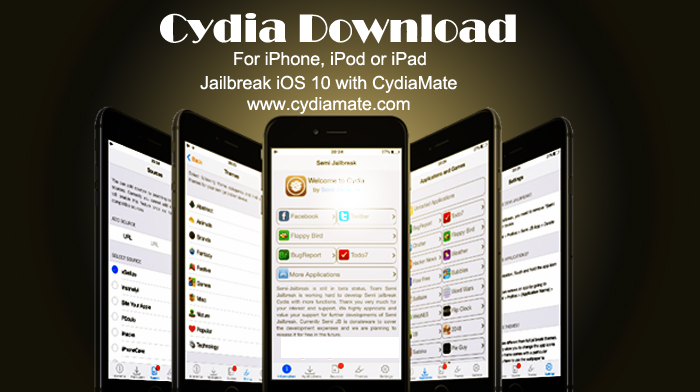
Consideration for iOS 9.2-iOS 9.3.3 Jailbreak users:
Currently Pangu tool work for iOS 9.2-iOS 9.3.3. But the same tool is not usable for versions iOS 9.3.4, iOS 9.3.5 and iOS 10 above iOS 9.3.3. Then stick to Pangu 9.3.3 jailbreak until you find Cydia Download iOS 10/iOS 9.3.5/iOS 9.3.4. However if you upgrade you will lose your current rights on Cydia Download iOS 9.3.3.
Cydia Download App
iOS 10 Jailbreak Approaches
So far we have three successful attempts on iOS Cydia install
- Developer iH8snow with iOS 10 jailbreak Demo
- Team Pangu with iOS 10 jailbreak and Cydia Download Demo
- Developer Luca Todesco with “YaluX” iOS 10 jailbreak Demo
iOS 10 Cydia Download and Install with iH8snow
The Canadian jailbreak developer who is better known iH8snow was the first to demo Cydia Download iOS 10. Previous to what iH8snow demoed on iOS 10, he has encouraged iOS 9 and iOS 8.1.1 jailbreak with powerful demonstrations which has led Pangu and TaiG for tool releases. Then his video demonstration is important here too to expect iOS 10 jailbreak. But as for all time, his jailbreak is not accessible for pubic. And as it only based on iOS 10 beta 1the same set of exploits cannot be expected in the final iOS 10 too.
iOS 10 Cydia Download and Install with Pangu
Taking time at MOSEC 2016, team Pangu demonstrated iOS 10 jailbreak. Experimenting on a beta Pangu has revealed Cydia Download on iOS 10 but keeping the exploits for testing purpose. Knowing Pangu is hard-hitting on iOS 10 jailbreak, we could believe a reliable tool release from same Pangu. Once the tool confirms officially, we give surety to share download links in our site.
iOS 10 Cydia Download and Install with Luca
With the video dubbed “YaluX” popular developer Luca Todesco came into iOS 10 jailbreak. He has experimented on iOS 10 beta 8 and proven Cydia Download is still possible at iOS 10 final beta. Just like Luca’s Yalu jailbreak tool technique presented to show Cydia download on iOS 9.3.4 and previous versions, the new “YaluX” too has won high consideration. But like in previous cases, this is not right to use to public and exploits only remains for testing purpose of Developer himself. In that way this is once again a work like jailbreak legends iH8snow and i0n1c where no public releases are expected. But he gives confidence to teams like Pangu to come with a appropriate Cydia iOS 10 solution.
Adding more value to what Luca revealed less than two weeks, he has trickily proven jailbreak iOS 10 once again. This is for the final version of the firmware running on iPad Pro Model.
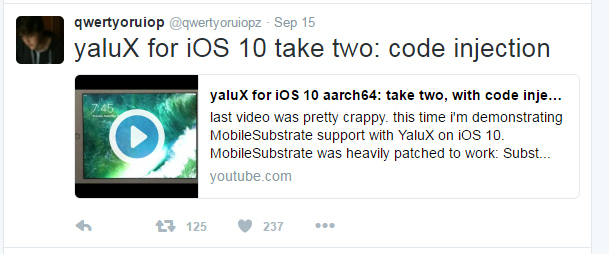
The new video is more demonstrative with support for Cydia substrate. And it shows a semi-untethered jailbreak similar to what we saw with previous Pangu 9.3.3. In that way 32-bit device range is once again gone dropping older iPhone 5. As to Luca this is Cydia substrate-based jailbreak. And a successful code injection is demoed with entering to powerful apps like Anemone and Mobile Terminal. This is a great excitement once again to iOS 10 installed devices managing jailbreak iOS 10. But beyond the mentioned video we would find no more word from Luca. And this is too for true testing purpose proving Cydia Download on iOS 10.
Watch Video Demo “YaluX” by Luca on iOS 10 aarch64: take two, with code injection
Is iOS 10 Possible to Downgrade?
Apple still signing for previous iOS 9.3.5, so that you can downgrade iOS 10 to iOS 9.3.5 until a special notice comes from Apple side. Pangu updated tool works for iOS 9.2-iOS 9.3.3. But still you find no option to Cydia Download above iOS 9.3.3. In that way downgrading does not make changes in the Cydia Download state. And as iOS 9.3.5 jailbreak possibilities are slimmer than iOS 10, you better hold your breath on iOS 10.
Instructions to prepare iDevices for iOS 10 Cydia Download
iOS 10 jailbreak may happen anytime as soon as Pangu finds working exploits. Therefore here are little points to remember for a smooth Cydia Download on iOS iOS 10.
Get enough space - Remove useless data and have enough space for jailbreak app installation.
iTunes or OTA - You can upgrade your iDevice to iOS 10 via OTA or manually through iTunes, but iTunes is recommended if you wish to make changes with jailbreak updates ahead (Pangu jailbreak may clash with OTA updates)
A complete Backup is recommended - Use iCloud or iTunes to make a complete backup of your device’s data. If not you may wipe your device data with processing jailbreak.
Find My iPhone - Disable “Find My iPhone” Prior to jailbreak. You can enable the feature once jailbreak is done.
Charge the Device - If battery goes dead you may get troubled with the jailbreak. Therefore make sure to have at least 50-60 % battery strength prior to proceed.
Pangu/PP Jailbreak for iOS 10-Updates
Thanks to Pangu/PP jailbreak we have a working jailbreak solution for iOS 9.2-iOS 9.3.3. And it works across 64-bit device models with semi-untethered jailbreak techniques for a full functional Cydia Download. With what Pangu demonstrated at MOSEC 2016, iOS 10 jailbreak has become Pangu/PP jailbreak next task. If Pangu finds exploits there will be a soon tool release to jailbreak and Cydia install iOS 10.
What iOS 10 latest version Features?
Bringing iOS 10 Apple has taken a massive step forward. A redesigned iOS experience is now open for iOS 10 with an alluring message app, useful maps app, well organized Photo app, Siri improvements and many more. And for the first time you will find a set of features inspired with jailbreak tweaks in stock iOS 10. So this is iOS 10 at a glance.
- Message app with alluring stickers, invisible ink, digital touch, bigger emojis and many more (Inspired with StickeMe Cydia tweak)
- Hide or remove stock apps (Inspired with Springtomize Cydia tweak)
- Siri integration to third party apps (Inspired by Assistant Extensions)
- Smarter navigation with Apple Maps
- New Home app to manage your home
- Music in a simpler and more organized interface
- Lock screen with useful widgets (Inspired with LockHTML Cydia tweak)
- Control Center with useful pages (Inspired with Auxo Cydia tweak)
- Raise to wake (Inspired with FaceOff Cydia tweak)
- Rich notifications with easier accessibility
- Apple News in a trendy view
- Web purchasing with Apple Pay and many more
iOS 10 Supported Devices
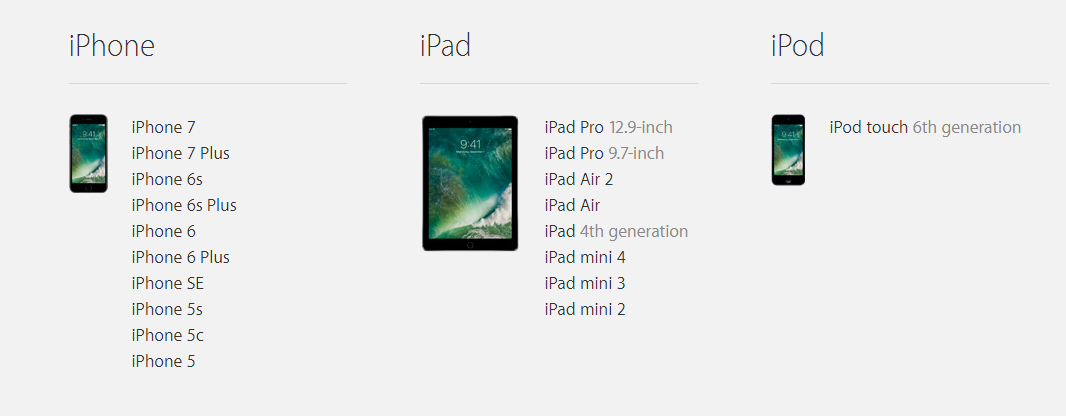
iOS 10 Jailbreak and Cydia
Pangu is responsible for upcoming iOS 10 jailbreak. As for the current state there will Cydia Download updates soon for latest iOS 10.
